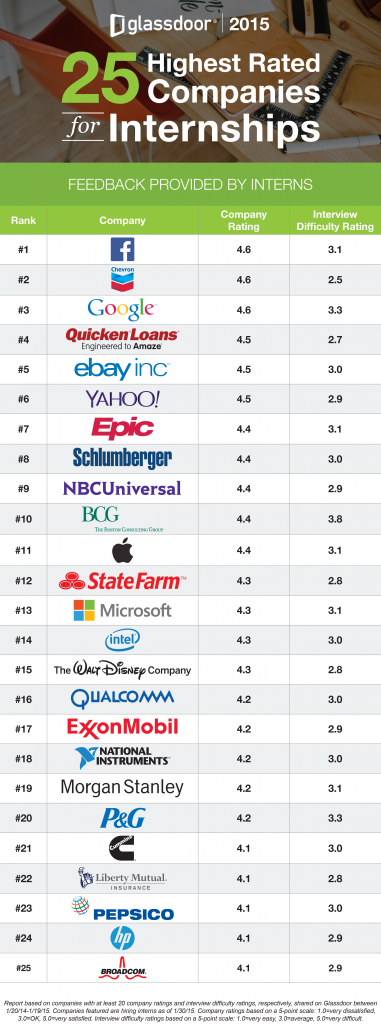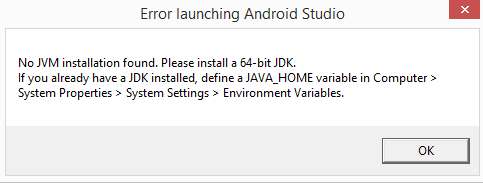With more than 27,500 open internships across the U.S., according to Glassdoor data, now is the time for college students and young professionals to apply to summer internships. Glassdoor combed through thousands of company reviews shared by interns over the past year to identify the companies that offer the best experience, revealing its fourth annual report of the 25 Highest Rated Companies for Internships in 2015.
See what other companies cracked the top 25:
Sources; GlassDoor
See what other companies cracked the top 25:
Sources; GlassDoor