A View that displays web pages. This class is the basis upon which you can roll your own web
browser or simply display some online content within your Activity. It uses the WebKit rendering engine to display web pages and includes methods to navigate forward and backward through a history, zoom in and out, perform text searches and more.
Note that, in order for your Activity to access the Internet and load web pages in a WebView, you must add the
browser or simply display some online content within your Activity. It uses the WebKit rendering engine to display web pages and includes methods to navigate forward and backward through a history, zoom in and out, perform text searches and more.
Note that, in order for your Activity to access the Internet and load web pages in a WebView, you must add the
INTERNET permissions to your Android Manifest file:<uses-permission android:name="android.permission.INTERNET" />
This must be a child of the
<manifest> element.
Define the webview respective webSetting an its java script enable.
and iframe source
Output looks like:
#HappyCoding #ILoveKotlin #PrAndroid
Download and fork full source code: https://github.com/dharmakshetri/IFrameVideo

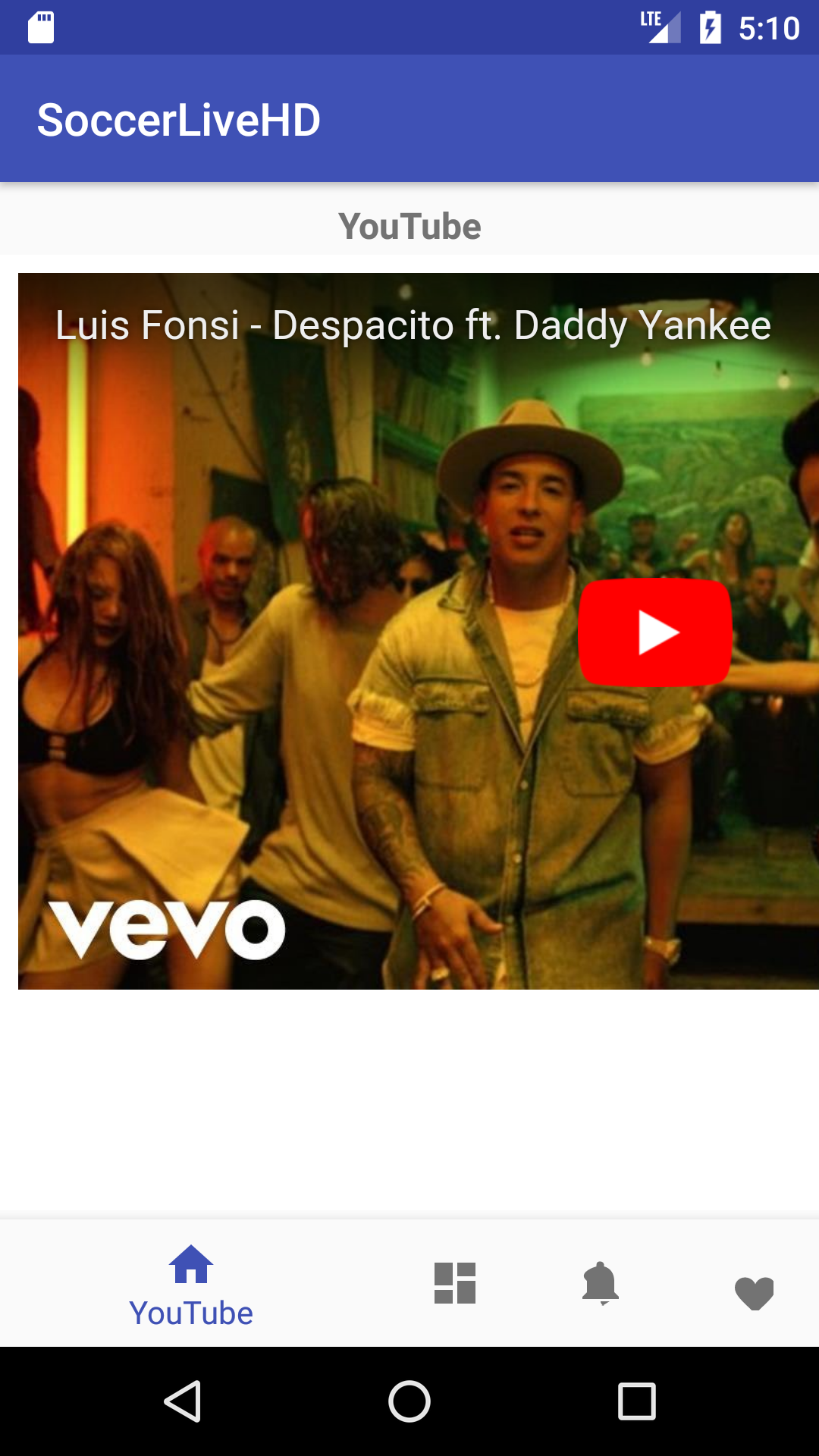
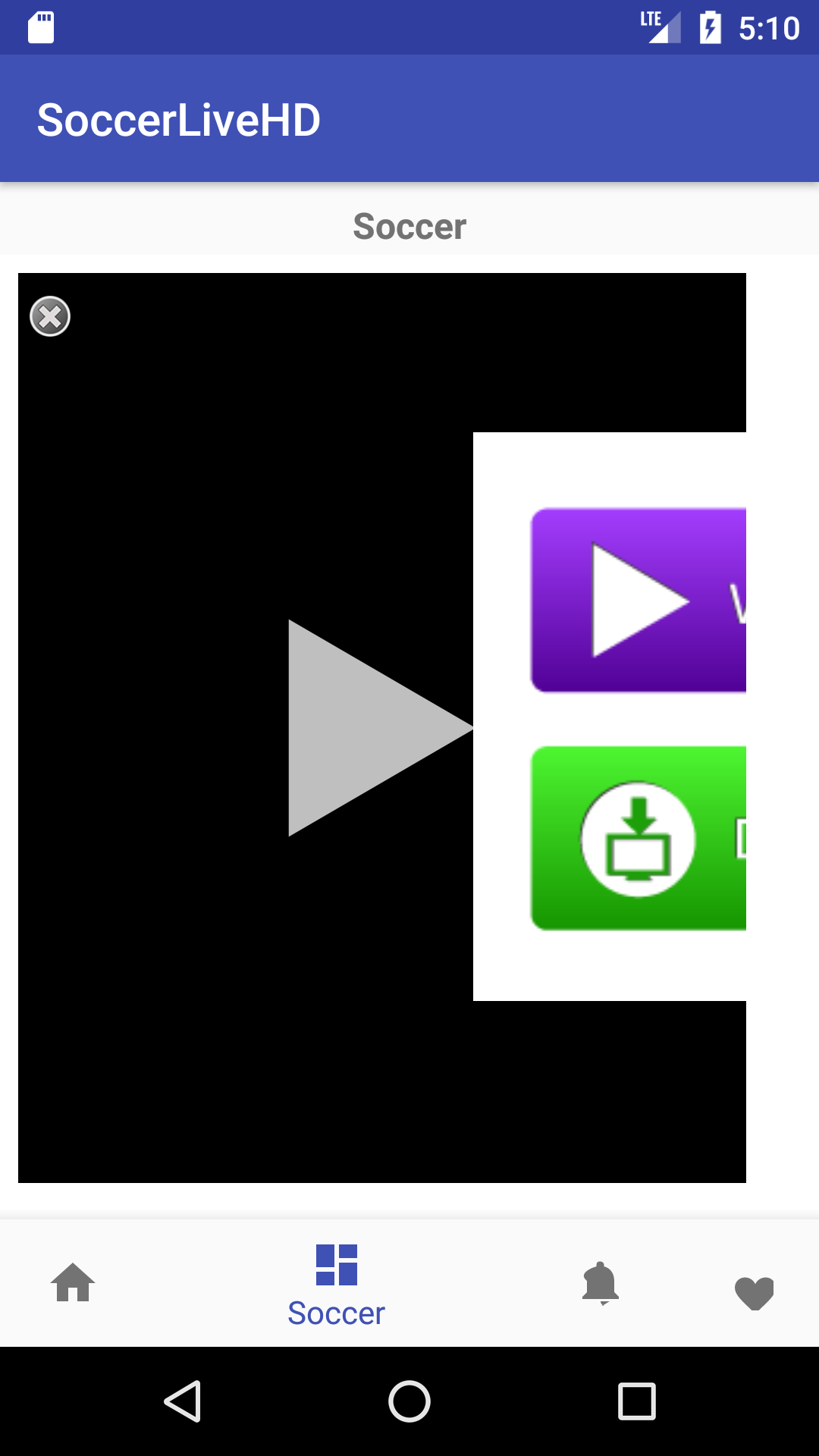
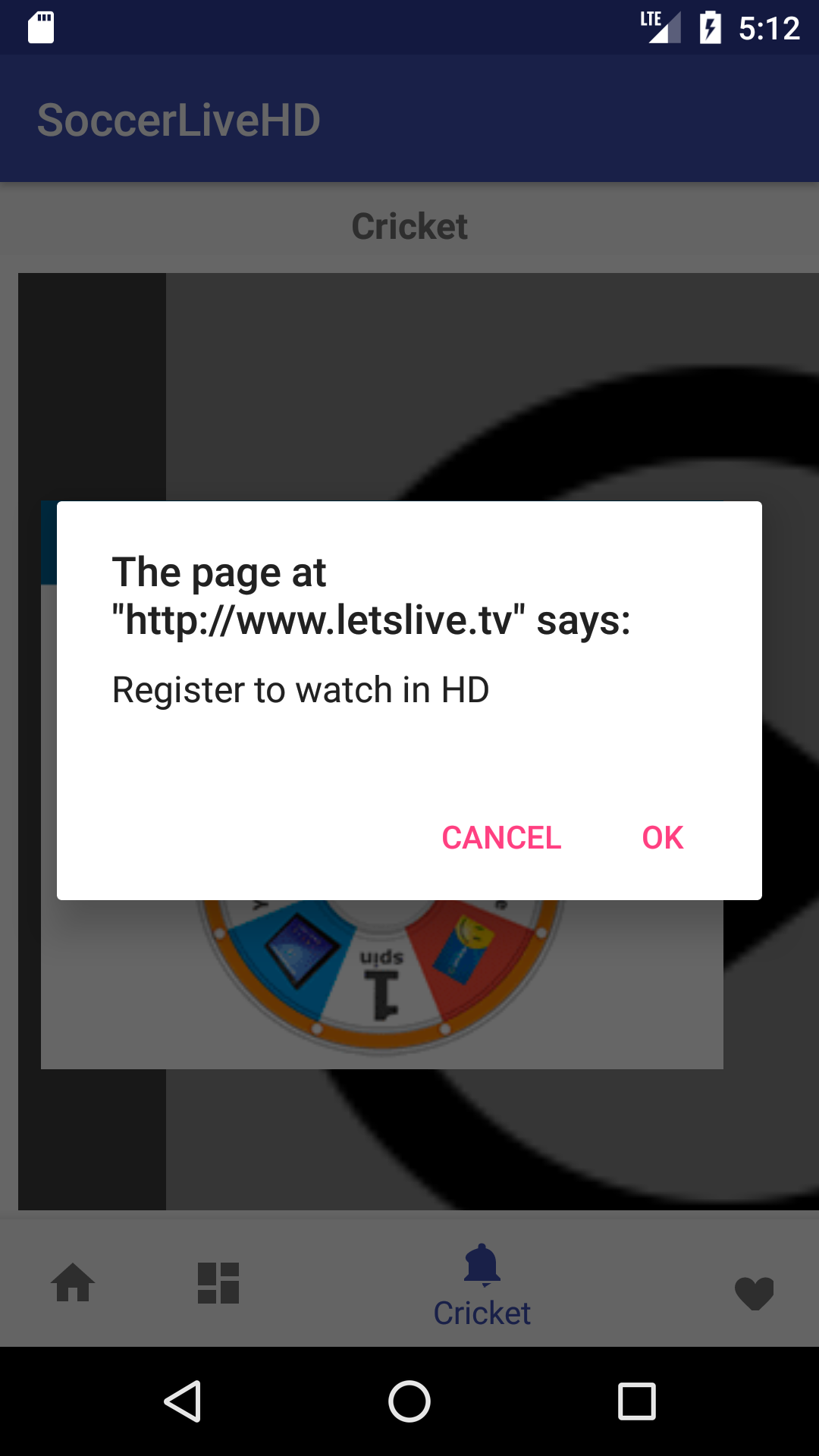
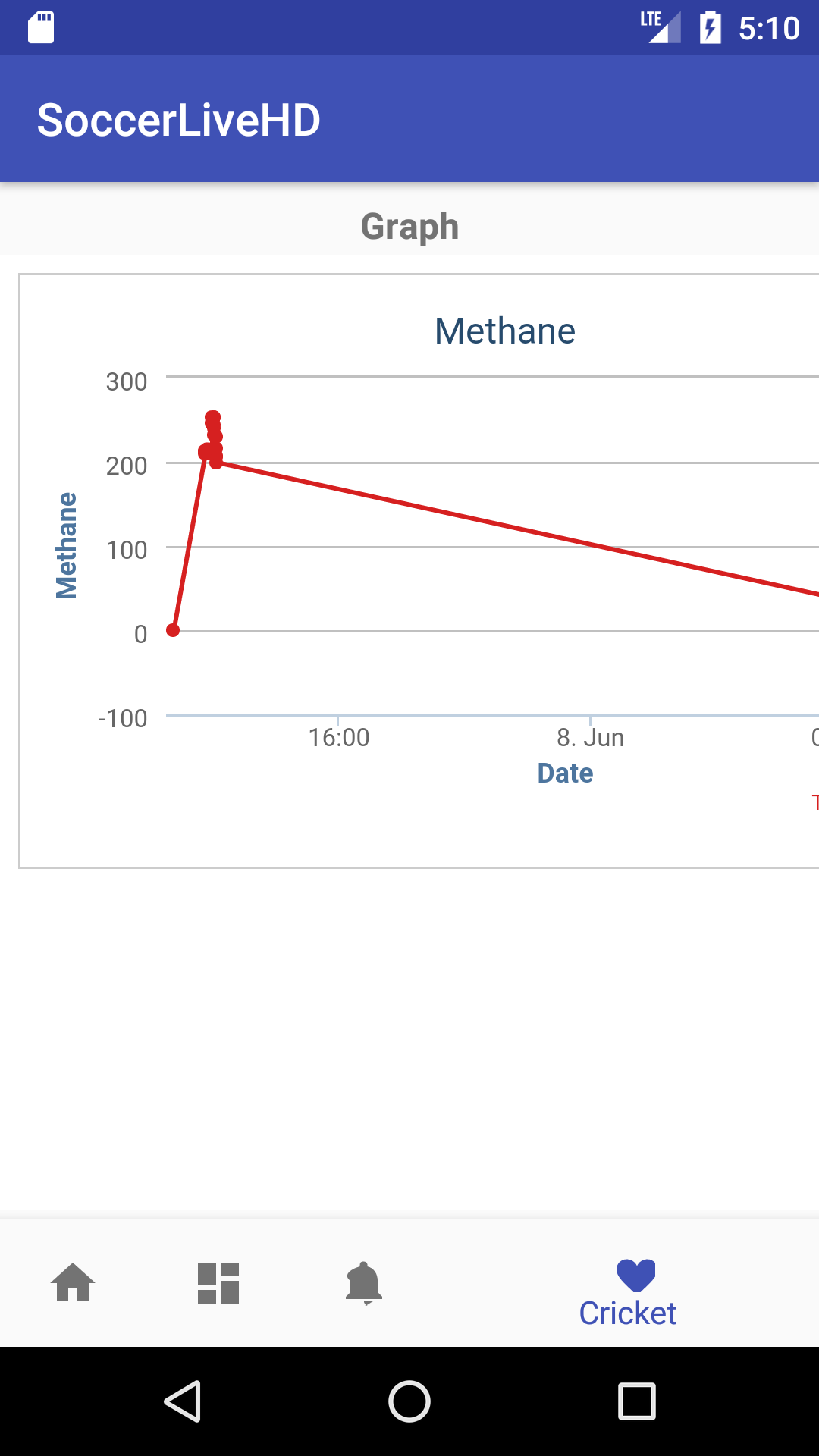









0 comments:
Post a Comment