Cookpad is a recipe-sharing platform designed to empower home cooks by providing a diverse range of user-generated recipes. Whether you're a culinary enthusiast or a novice looking for dinner inspiration, Cookpad offers a community-driven space to explore, create, and share dishes with people around the globe. Let's dive into the features of the app, the technologies behind it, and why these technologies are critical for its functionality and success.
Core Features of the Cookpad App
-
Recipe Search and Discovery
- Users can search recipes by ingredients, dietary needs, or cuisine types. This feature simplifies meal planning based on what you have in your pantry or your specific preferences.
-
Community Engagement
- A social platform where users can connect, comment, and share feedback on recipes. This builds a vibrant cooking community.
-
Personalized Recipe Collections
- Users can save their favorite recipes into collections for quick access later.
-
Recipe Upload and Sharing
- Encourages users to upload their own culinary creations, making the app an ever-growing repository of recipes.
-
Localization Features
- Offers recipes that are region-specific, catering to diverse tastes worldwide.NEPAL
Community Engagement
Cookpad fosters a dynamic community where users can interact, share feedback, and support each other's culinary journeys. The platform encourages users to share their recipes, each carrying unique stories, whether they are cherished family traditions or innovative creations. To maintain a respectful and inclusive environment, Cookpad has established community guidelines that prohibit threatening, harassing, defamatory, or misleading content.
Recent Updates
In October 2024, Cookpad introduced new features to enhance user experience:
- Recipe Folders: Users can now organize their saved recipes into folders, making it easier to manage and access their collections. Recipes can be added to folders directly from the recipe page or within the user's collection.Cookpad Blog
Premium Features
Cookpad offers a Premium subscription that provides exclusive benefits:
Priority Access to Popular Recipes: Premium users see the most popular recipes at the top of their search results, helping them find proven and delicious recipes quickly.
Unlimited Recipe Saving: Subscribers can save an unlimited number of recipes, allowing them to build a comprehensive personal cookbook.
Hall of Fame Access: Premium members have access to the community's all-time favorite recipes, providing inspiration and reliable options for their cooking endeavors.
These premium features are designed to enhance the cooking experience, offering users curated and popular recipes, along with tools to organize and expand their culinary repertoire.
By integrating these community-focused features and premium offerings, Cookpad continues to empower home cooks worldwide, making everyday cooking fun and accessible.
Technologies and Tools Used in the Cookpad App
While the specific implementation details for the Cookpad app are proprietary, the development of modern Android applications like Cookpad typically employs the following technologies:
1. Programming Languages: Kotlin and Java
Why Kotlin?
Kotlin is Google's preferred language for Android development due to its concise syntax, enhanced readability, and null safety features. It reduces boilerplate code and helps developers build reliable and maintainable applications.Example: Writing APIs in Kotlin reduces chances of NullPointerExceptions (a common Android bug).
- Why Java?
Java ensures backward compatibility with older Android devices, enabling a wider user base.
- Why Java?
2. User Interface Development: XML and Jetpack Compose
- XML is widely used for defining app layouts because of its compatibility with Android's UI toolkit and rendering system.
- Jetpack Compose, a modern toolkit for UI development, simplifies building dynamic and responsive UIs using declarative programming. It integrates seamlessly with Kotlin and allows rapid iteration.
Reason: These tools ensure that the app delivers a visually appealing and user-friendly interface.
3. Networking Libraries: Retrofit and OkHttp
- Retrofit simplifies HTTP communication for calling APIs, such as fetching recipes or uploading new content.
- OkHttp works alongside Retrofit to handle advanced networking operations like caching and custom headers.
Reason: Networking is crucial for fetching real-time data (e.g., recipes) from Cookpad's backend servers.
4. Dependency Injection: Hilt or Dagger 2
- Enables modular and testable code by managing object dependencies.
- Reason: Ensures that components like recipe repositories and API clients are injected where needed without manual wiring.
5. Local Data Storage: Room Database and SharedPreferences
- Room Database manages structured data, such as saving recipes offline.
- SharedPreferences stores lightweight data, like user preferences or settings.
Reason: Provides offline functionality for users to access saved recipes without an internet connection.
6. Testing Frameworks: JUnit, Espresso, and Mockito
- JUnit for unit testing core logic.
- Espresso for UI testing to ensure the app delivers a seamless user experience.
- Mockito for mocking dependencies in test cases.
Reason: Rigorous testing ensures a high-quality app experience with minimal bugs.
7. Cloud and Backend Integration
- Backend as a Service (BaaS) or custom backend solutions handle user authentication, database management, and content delivery.
- Firebase might be used for analytics and push notifications.
Reason: Ensures robust performance and scalable data handling.
8. Design Standards: Material Design
- Google's Material Design guidelines ensure a consistent and intuitive design language across all Android devices.
Reason: Enhances usability and creates a professional, polished look.
Why These Technologies are Used
-
Performance and Scalability
- Technologies like Kotlin, Retrofit, and Room allow for seamless scaling as the user base grows.
-
Cross-Device Compatibility
- By using Java/Kotlin and adhering to Material Design principles, Cookpad ensures compatibility with a wide range of Android versions and devices.
-
Community-Centric Features
- Real-time networking with APIs enables user interactions, such as sharing recipes and commenting, to be smooth and responsive.
-
Security and Reliability
- Dependency injection, secure API communication, and rigorous testing ensure data security and app reliability.
-
Offline Access
- The integration of Room Database allows users to save and access recipes offline, which is essential for users in areas with limited internet connectivity.
Final Thoughts
The Cookpad app exemplifies the best practices in modern Android app development. Its features empower users to explore their culinary creativity while connecting with a global community. The carefully chosen technologies ensure a seamless, secure, and scalable experience. Whether you're looking to find new recipes or share your culinary masterpieces, Cookpad is the go-to app for cooking enthusiasts.
Would you like further insights into specific aspects like user experience design, accessibility features, or integration strategies? Let me know!

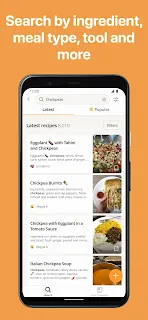
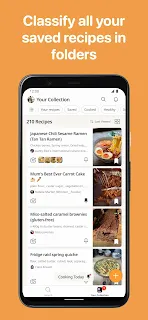















0 comments:
Post a Comment