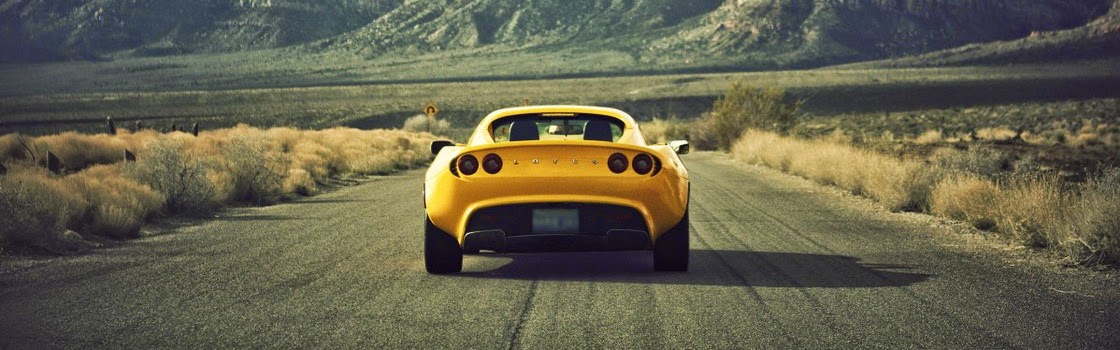In Android app development, effective version control, branch management, and CI/CD integration are vital for maintaining code quality, collaboration, and seamless releases. This blog article will provide a comprehensive guide for Android developers to efficiently manage their Android projects, from versioning to deployment.
1. Versioning Your Android App
Versioning your Android app is crucial to track changes over time, manage releases, and ensure backward compatibility. Android uses the versionCode and versionName in build.gradle to define the version of the app.
What is Versioning?
-
versionCode: A unique integer that represents the version of your app internally. It must be incremented with every release (new features, fixes, etc.). -
versionName: A user-readable string that identifies the version of the app (e.g.,2.3.0,1.0.1).
Example in build.gradle (Kotlin DSL)
android {
defaultConfig {
applicationId = "com.example.app"
versionCode = 10 // Increment on every release
versionName = "2.3.0" // User-visible version
}
}
Versioning Best Practices:
-
Use Semantic Versioning: Follow the format
MAJOR.MINOR.PATCH(e.g.,2.3.0). -
Tag Versions in Git: Create a Git tag for every release (e.g.,
v2.3.0), so it's easy to track versions and rollback if needed.
git tag v2.3.0
git push origin v2.3.0
2. Product Flavors and Build Variants
In Android, product flavors allow you to build different versions of your app, tailored to various configurations, environments, or users. You can have distinct versions of your app for development, testing, production, or different customers (white-labeling).
Why Use Product Flavors?
-
Multiple configurations: Set different API endpoints, themes, or features for each flavor.
-
Easy differentiation: Build variants like
devDebug,qaRelease,prodRelease, etc., to test and deploy different versions of the app.
Configuring Product Flavors in build.gradle
android {
flavorDimensions += "environment"
productFlavors {
create("dev") {
dimension = "environment"
applicationIdSuffix = ".dev"
versionNameSuffix = "-dev"
buildConfigField("String", "BASE_URL", "\"https://dev.api.example.com\"")
}
create("qa") {
dimension = "environment"
applicationIdSuffix = ".qa"
versionNameSuffix = "-qa"
buildConfigField("String", "BASE_URL", "\"https://qa.api.example.com\"")
}
create("prod") {
dimension = "environment"
buildConfigField("String", "BASE_URL", "\"https://api.example.com\"")
}
}
}
Types of Build Variants:
-
devDebug: For local development with debug configurations. -
qaRelease: For testing with QA configurations. -
prodRelease: For the final production version of the app.
You can choose and build the desired flavor directly in Android Studio’s Build Variants panel.
3. Branch Management Strategy
Branch management is a fundamental practice for maintaining a clean and efficient codebase. It allows multiple developers to work simultaneously without overwriting each other’s changes.
Recommended Branching Model
Git Flow
The Git Flow model is widely used for managing feature development, releases, and hotfixes:
main ← production-ready code
develop ← current development version
feature/* ← new features (e.g., feature/login-screen)
bugfix/* ← minor fixes
hotfix/* ← urgent production issues
release/* ← staging for QA and final release
-
mainbranch: Always contains production-ready code. -
developbranch: The latest development code that is stable. -
feature/*branches: Used for individual features or tasks. -
release/*branches: A preparation for final testing and deployment. -
hotfix/*branches: Used for critical issues in production.
Best Practices for Branch Management:
-
Start with
develop: Create a feature branch fromdevelopfor new features.
git checkout develop
git checkout -b feature/onboarding-screen
-
Commit frequently: Make small, incremental commits with meaningful messages.
-
Pull regularly: Keep your branch up-to-date with
developby pulling changes frequently.
git fetch origin
git rebase origin/develop
-
Merge via PRs: Always merge feature branches through a Pull Request (PR) to ensure code quality via code reviews.
Git Commands for Branch Management:
# Create a feature branch
git checkout -b feature/login-screen
# Commit changes
git add .
git commit -m "Added login screen UI"
# Push changes
git push origin feature/login-screen
# Merge into develop
git checkout develop
git merge feature/login-screen
4. CI/CD and Git Integration
Continuous Integration (CI) and Continuous Deployment (CD) are crucial for automating the build, test, and deployment process. In Android development, CI/CD ensures that your app is always in a deployable state and that tests are run consistently.
CI/CD Workflow with GitHub Actions
A simple GitHub Actions workflow might look like this:
name: Android CI
on:
push:
branches: [ develop, release/* ]
pull_request:
branches: [ develop ]
jobs:
build:
runs-on: ubuntu-latest
steps:
- name: Checkout code
uses: actions/checkout@v3
- name: Set up JDK
uses: actions/setup-java@v3
with:
distribution: 'temurin'
java-version: '17'
- name: Build devDebug
run: ./gradlew assembleDevDebug
- name: Run tests
run: ./gradlew testDevDebugUnitTest
CI/CD Best Practices:
-
Automate Builds: Trigger builds automatically on PRs and pushes to
developorrelease/*. -
Run Unit/UI Tests: Ensure every commit and PR runs unit tests (JUnit, Espresso) and static code checks (ktlint, detekt).
-
Build APK/AAB: Use
assembleReleaseorbundleReleaseto build your app for distribution.
5. Release & Distribution
Once your app is ready for production, it's time to distribute it to users. You can either publish it to the Google Play Store or distribute it to a group of testers via Firebase App Distribution.
Release to Google Play Store:
-
Signing: Use a signed APK or AAB.
-
Versioning: Ensure
versionCodeis incremented. -
Use Fastlane for Automation:
-
Automate screenshots, changelogs, and upload to the Play Store.
-
fastlane android beta
Firebase App Distribution:
Firebase App Distribution is great for distributing pre-release versions to testers.
firebase appdistribution:distribute app-release.apk \
--app <APP_ID> \
--groups "qa-team"
Challenges and Solutions- Challenge: Managing multiple build variants (e.g., for different countries or environments). Solution: Use Gradle flavors (e.g., country1Debug, country2Release) and automate variant selection in the pipeline.
- Challenge: Slow build times. Solution: Cache dependencies and parallelize test execution.
- Challenge: App store approval delays. Solution: Use continuous delivery to deploy to beta channels for early feedback, reserving continuous deployment for internal environments.
- Challenge: Managing multiple build variants (e.g., for different countries or environments). Solution: Use Gradle flavors (e.g., country1Debug, country2Release) and automate variant selection in the pipeline.
- Challenge: Slow build times. Solution: Cache dependencies and parallelize test execution.
- Challenge: App store approval delays. Solution: Use continuous delivery to deploy to beta channels for early feedback, reserving continuous deployment for internal environments.
My thoughts
Managing versioning, flavors, branches, and CI/CD in Android development is crucial to ensure smooth, scalable, and maintainable app development. By adopting a structured approach to versioning, branching, and automation, you can streamline development, reduce errors, and improve the release process.
With the strategies outlined above, your Android development workflow will be efficient, collaborative, and optimized for both feature development and rapid deployment.
📢 Feedback: Did you find this article helpful? Let me know your thoughts or suggestions for improvements! Please leave a comment below. I’d love to hear from you! 👇
Happy coding! 💻