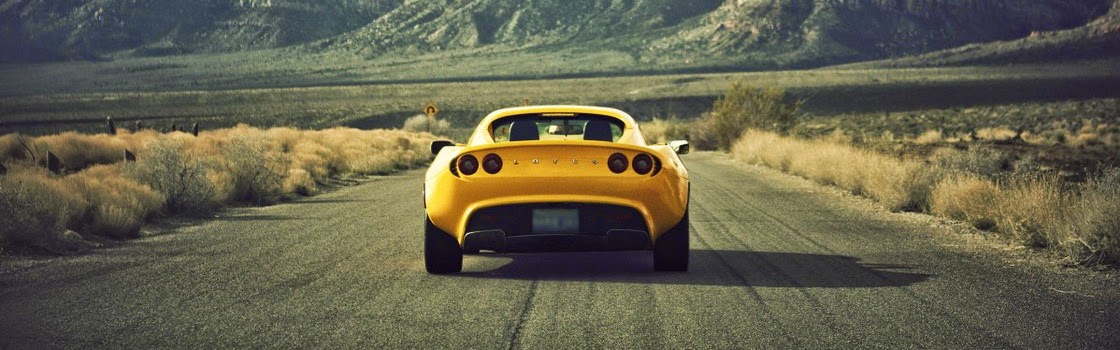A Senior Android Engineer’s Guide to Building Reliable, Scalable, and Delightful Apps
“Great apps don’t just work — they feel right.”
In modern Android app development, success isn’t measured only by what your app does (features), but also by how it performs, scales, and delights users.
That’s where Functional and Non-Functional Requirements (NFRs) come into play.
Functional requirements define what the system should do — the visible behaviors and actions.
Non-functional requirements define how the system should behave — the invisible qualities that separate a mediocre app from a world-class product.
Let’s explore both through real-world Android use cases, best practices, and architecture principles.
Functional Requirements — The “What”
These describe the core features and interactions users directly experience.
They define the app’s functional capabilities — tasks, data processing, business rules, and UI behaviors.
Examples in Android
-
User Authentication
-
Sign-in with biometric, PIN, or OAuth (e.g., Google, Schwab Secure Login).
-
Use
BiometricPromptAPI and JetpackSecurityfor encryption.
-
-
Data Fetching & Display
-
Fetch real-time stock prices using Retrofit + Coroutines + Flow.
-
Display data using Jetpack Compose with sealed UI states (
Loading,Success,Error).
-
-
Offline Mode
-
Cache the latest currency or weather data using Room or DataStore.
-
Sync changes when the device is online using WorkManager.
-
-
Push Notifications
-
Implement FCM for trade alerts or balance updates.
-
Handle foreground and background states gracefully.
-
-
Accessibility & Localization
-
Support TalkBack, font scaling, and dynamic color theming.
-
Provide localized strings (
en,es,ne) with Android’sresources/valuesstructure.
-
Best Practices
-
Follow MVVM Clean Architecture for modular, testable design.
-
Use sealed classes for predictable UI state management.
-
Use Kotlin Coroutines + Flow for structured concurrency and reactive data flow.
-
Validate business logic in the domain layer, not UI.
Non-Functional Requirements — The “How”
These define the quality attributes that make your app performant, secure, scalable, and user-friendly.
They often determine whether the app succeeds in real-world conditions.
Common Non-Functional Aspects
| Category | Description | Android Example |
|---|---|---|
| Performance | App speed, memory use, responsiveness | Optimize recompositions in Jetpack Compose using remember and stable keys |
| Security | Data protection, secure communication | Use EncryptedSharedPreferences, TLS 1.3, certificate pinning |
| Scalability | Ability to handle growing users/data | Modular architecture + Repository pattern |
| Reliability | Stability under various network or device conditions | Use Retry strategies with Flow.retryWhen() |
| Usability | UX clarity and accessibility | Material 3 components, motion transitions, accessible color contrast |
| Maintainability | Ease of code updates and testing | Follow SOLID, Clean Architecture, Dependency Injection via Hilt |
| Compatibility | Support for different Android API levels & devices | Leverage backward compatibility libraries (AppCompat, Core KTX) |
| Observability | Logs, crash monitoring, metrics | Integrate Firebase Crashlytics, Macrobenchmark, or Perfetto |
Use Case 1 — Mobile Banking App
Functional:
-
Biometric login
-
Fund transfer
-
Real-time transaction updates
Non-Functional:
-
End-to-end encryption (TLS + Keystore)
-
PCI-DSS compliance for card data
-
Low latency (under 200ms API response time)
-
Smooth UI transitions (Compose animation APIs)
Best Practice:
-
Use WorkManager for secure background synchronization.
-
Employ Hilt for dependency management across features.
-
Implement ProGuard & R8 for obfuscation.
Use Case 2 — Trading App (Thinkorswim-like Example)
Functional:
-
Real-time stock charts
-
Trade placement
-
Watchlist synchronization
Non-Functional:
-
High throughput WebSocket connections
-
Optimized rendering with custom
Canvascharts -
Security: Token encryption via Jetpack
Security -
Accessibility for visually impaired traders (TalkBack + custom semantics)
Best Practice:
-
Use Coroutines + Channels for WebSocket streams.
-
Employ Macrobenchmark to test frame drops during chart updates.
-
Build with modular architecture:
core-network,core-ui,feature-trade,feature-watchlist.
Modern Best Practices for Balancing Both
| Principle | Description |
|---|---|
| Shift-Left Quality | Consider NFRs early in the development cycle. |
| CI/CD Automation | Integrate Lint, Detekt, Unit/UI tests in Jenkins or Bitrise. |
| Structured Concurrency | Use viewModelScope and SupervisorJob for predictable task cancellation. |
| Jetpack Compose Performance Tuning | Use derivedStateOf, LaunchedEffect, and smart recomposition strategies. |
| Monitoring & Observability | Integrate Firebase Performance, ANR Watchdog, and custom metrics. |
Final Thoughts
Functional requirements define your product’s purpose, while non-functional requirements define its quality and soul.
As a Senior Android Engineer, your mission is to deliver both:
-
Features that users love, and
-
Experiences that feel fast, safe, and delightful.
“An app may function well, but it only thrives when it’s performant, secure, and inclusive.”
— Dharma Kshetri
📢 Feedback: Did you find this article helpful? Let me know your thoughts or suggestions for improvements! Please leave a comment below. I’d love to hear from you! 👇
Happy coding! 💻