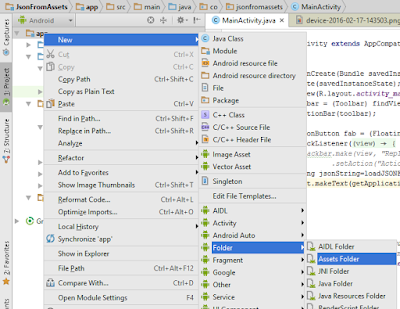1. For this example I am using php server side code to gather the data from the data base and return it as a Json format. For this we can use the buid in code for php i.e.
json_encode($data);
for eg: (using Codeigniter model)
$check_sql = "Select * from user where about_status = 1"; //status is flag for the active user
$check = $ci->db->query($check_sql);
$row = $check->result();
echo json_encode($row);
which gives output as:
{
"records": [
{
"Name" : "Yubraj Pokharel",
"City" : "Kathmandu",
"Country" : "NP"
},
{
"Name" : "Chitra Shrestha",
"City" : "Pokhara",
"Country" : "NP"
},
{
"Name" : "Prayag Upd",
"City" : "California",
"Country" : "US"
},
{
"Name" : "Sudhan Pokharel",
"City" : "Nepalgunj",
"Country" : "NP"
},
{
"Name" : "Mr Tom Cruise",
"City" : "California",
"Country" : "US"
}
]
}
2. calling it from the angular page:
<html>
<head>
<title>Json Data</title>
call angular js here
</head>
<body>
<div class="container">
<div class="row">
<div class="col-lg-12" ng-app="myApp" ng-controller="customersCtrl">
<table class="table">
<tr>
<th>Name</th>
<th>country</th>
</tr>
<tr ng-repeat="x in names">
<td>{{ x.Name }} </td>
<td>{{ x.Country }}</td>
</tr>
</table>
</div>
</div>
</div>
<script>
var app = angular.module('myApp', []);
app.controller('customersCtrl', function($scope, $http) {
$http.get("http://localhost/angular/news.php")
.success(function(response) {$scope.names = response.records;});
});
</script>
</body>
</html>
3. Here it is done enjoy happy coding :)
json_encode($data);
for eg: (using Codeigniter model)
$check_sql = "Select * from user where about_status = 1"; //status is flag for the active user
$check = $ci->db->query($check_sql);
$row = $check->result();
echo json_encode($row);
which gives output as:
{
"records": [
{
"Name" : "Yubraj Pokharel",
"City" : "Kathmandu",
"Country" : "NP"
},
{
"Name" : "Chitra Shrestha",
"City" : "Pokhara",
"Country" : "NP"
},
{
"Name" : "Prayag Upd",
"City" : "California",
"Country" : "US"
},
{
"Name" : "Sudhan Pokharel",
"City" : "Nepalgunj",
"Country" : "NP"
},
{
"Name" : "Mr Tom Cruise",
"City" : "California",
"Country" : "US"
}
]
}
2. calling it from the angular page:
<html>
<head>
<title>Json Data</title>
call angular js here
</head>
<body>
<div class="container">
<div class="row">
<div class="col-lg-12" ng-app="myApp" ng-controller="customersCtrl">
<table class="table">
<tr>
<th>Name</th>
<th>country</th>
</tr>
<tr ng-repeat="x in names">
<td>{{ x.Name }} </td>
<td>{{ x.Country }}</td>
</tr>
</table>
</div>
</div>
</div>
<script>
var app = angular.module('myApp', []);
app.controller('customersCtrl', function($scope, $http) {
$http.get("http://localhost/angular/news.php")
.success(function(response) {$scope.names = response.records;});
});
</script>
</body>
</html>
3. Here it is done enjoy happy coding :)