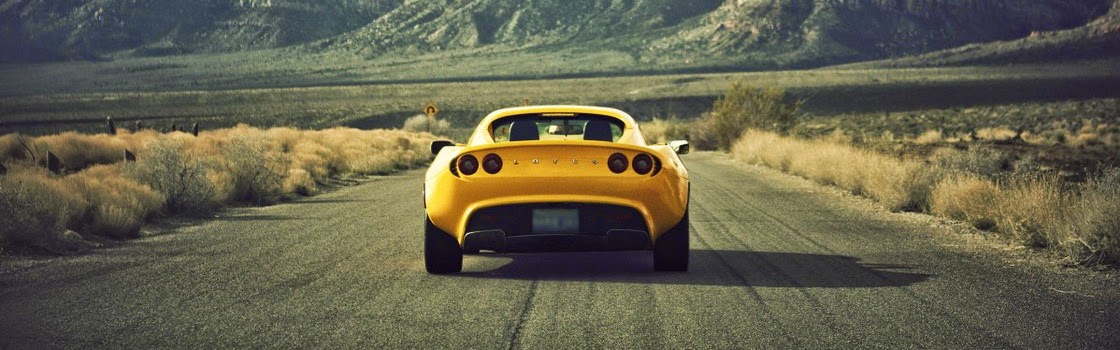“First impressions happen in milliseconds — your app’s startup time is the handshake between the user and your code.”
As Android engineers, we often obsess over features, UI polish, and API integration. Yet, one of the most critical (and overlooked) aspects of user experience is how fast your app launches. Users won’t wait long to experience brilliance — a slow start is often a dead start.
This article explores modern strategies and best practices for improving startup performance using the latest Android tools and techniques.
Understanding Startup Phases
Before optimizing, let’s define the types of app starts:
-
Cold Start: App launches fresh — no process in memory.
-
Warm Start: Process exists, but app is not in foreground.
-
Hot Start: App resumes instantly from background.
Cold starts are the most expensive and the main target for optimization.
Measure Before You Optimize
Optimization without metrics is guesswork.
Start by measuring startup time with precision using these tools:
-
Android Studio Profiler → Startup Profiler Tab
-
Macrobenchmark & Baseline Profiles
-
Perfetto and Systrace
-
Firebase Performance Monitoring
Quick CLI check:
adb shell am start -W com.example/.MainActivity
It displays total launch time directly.
Use Baseline Profiles (Game Changer)
A Baseline Profile precompiles critical code paths, reducing startup time by up to 50% on real devices.
Steps to implement:
-
Add
macrobenchmarkandbaselineprofiledependencies. -
Record startup behavior via test.
-
Bundle
baseline-prof.txtwith your release build.
Example:
@RunWith(AndroidJUnit4::class)
class StartupBenchmark {
@get:Rule val benchmarkRule = MacrobenchmarkRule()
@Test
fun startup() = benchmarkRule.measureRepeated(
packageName = "com.example",
metrics = listOf(StartupTimingMetric()),
iterations = 5,
setupBlock = { pressHome() }
) {
startActivityAndWait()
}
}
Lightweight Application Initialization
Avoid
-
Heavy SDKs in
Application.onCreate(). -
Synchronous analytics or DI initialization.
Use
-
Lazy initialization
-
Coroutines on Dispatchers.IO
-
WorkManager for deferred setup
Example:
class MyApp : Application() {
override fun onCreate() {
super.onCreate()
CoroutineScope(SupervisorJob() + Dispatchers.IO).launch {
initAnalytics()
initCrashlytics()
}
}
}
This keeps your main thread clean and your splash screen quick.
Controlled Initialization with App Startup
Modern Android provides App Startup (AndroidX) for structured initialization.
class AnalyticsInitializer : Initializer<Analytics> {
override fun create(context: Context): Analytics {
return Analytics.initialize(context)
}
override fun dependencies(): List<Class<out Initializer<*>>> = emptyList()
}
You can control initialization order using:
android:initOrder="2"
Use this to load non-critical SDKs later.
Optimize Dependency Injection (Hilt/Dagger)
DI is powerful but can slow startup if used carelessly.
Tips:
-
Keep eager singletons minimal.
-
Use lazy injection for heavy objects.
-
Avoid large modules initializing in
Applicationscope.
Example:
@InstallIn(SingletonComponent::class)
@Module
object NetworkModule {
@Provides
fun provideRetrofit(): Retrofit =
Retrofit.Builder().baseUrl(BASE_URL).build()
}
Compose UI and Layout Optimization
-
Use Jetpack Compose for faster inflation and less overhead.
-
Keep composition scopes small.
-
Use the SplashScreen API to manage the pre-draw phase gracefully.
Example:
installSplashScreen().setKeepOnScreenCondition {
viewModel.isLoading.value
}
Preload Smartly
Load just enough data to make the first screen functional:
-
Use Room for cached data.
-
Use DataStore instead of SharedPreferences.
-
Fetch fresh data asynchronously after rendering.
Defer Non-Critical Tasks
Use WorkManager or delayed coroutines for:
-
Crashlytics
-
Analytics
-
Remote Config
-
SDK initializations
Example:
Handler(Looper.getMainLooper()).postDelayed({
initRemoteConfig()
}, 3000)
Resource & Build Optimization
-
Use R8 + ProGuard for code shrinking.
-
Convert images to WebP.
-
Use VectorDrawables over PNGs.
-
Enable resource shrinking:
shrinkResources true minifyEnabled true -
Deliver via Android App Bundle (AAB) for smaller installs.
Post-Launch Monitoring
After deployment, continuously track:
-
Cold/Warm start times
-
ANR rates
-
Frozen frames
-
Startup crashes
Use Firebase Performance Monitoring or Play Console metrics.
Example Startup Timeline Strategy
| Component | Strategy | Timing |
|---|---|---|
| Core DI Graph | Lazy load | On first need |
| Analytics | Deferred init | After 3s |
| Remote Config | Background coroutine | After splash |
| Compose UI | Minimal recomposition | First frame |
| Cached Data | Room + Coroutine | Async load |
| Baseline Profile | Pre-compiled | Pre-release |
My View as a Sr. Android Engineer
Startup optimization is more than trimming milliseconds — it’s about engineering trust.
When your app launches instantly, it signals quality, reliability, and care.
By combining Baseline Profiles, lazy initialization, and controlled startup sequencing, you ensure that your code performs as thoughtfully as it’s designed.
Analogy
“Startup optimization is like preparing for a long flight — pack essentials in your carry-on and check the rest in later.”
Happy coding! 💻