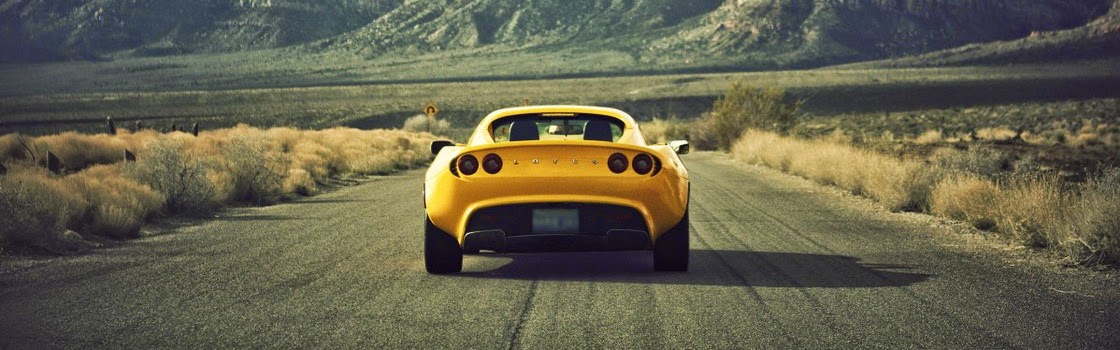Are you getting problems during updating data on sqlite, here is the simple way to solve this problem:
String strFilter = "_id=" + Id;
ContentValues args = new ContentValues();
args.put(KEY_TITLE, title);
myDB.update("titles", args, strFilter, null);
Or
ContentValues args = new ContentValues();
args.put(columnName, newValue);
db.update(DATABASE_TABLE, args, KEY_ROWID + "=" + rowId, null);
Or
db.execSQL("UPDATE DB_TABLE SET YOUR_COLUMN='newValue' WHERE id=6 ");
Or
String strSQL = "UPDATE myTable SET Column1 = someValue WHERE columnId = "+ someValue;
myDataBase.execSQL(strSQL);
Or
updateContact()
// Updating single contact
public int updateContact(Contact contact) {
SQLiteDatabase db = this.getWritableDatabase();
ContentValues values = new ContentValues();
values.put(KEY_NAME, contact.getName());
values.put(KEY_PH_NO, contact.getPhoneNumber());
// updating row
return db.update(TABLE_CONTACTS, values, KEY_ID + " = ?",
new String[] { String.valueOf(contact.getID()) });
}
More: http://developer.android.com/reference/android/database/sqlite/SQLiteDatabase.html
Happy Coding!!!