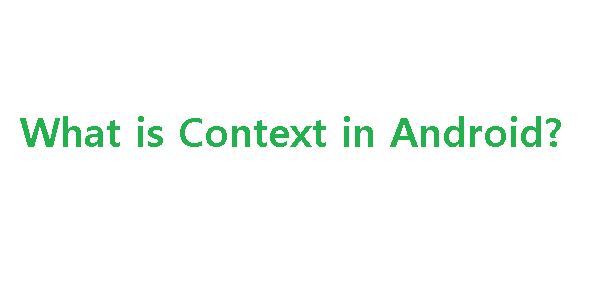How to create custom button in android using xml style file . which is placed on drawable folder .Now, just create shape of the ImageButton to have black shader background.android:background="@drawable/button_shape"and the button_shape is the xml file in drawable resource: <?xml version="1.0"...