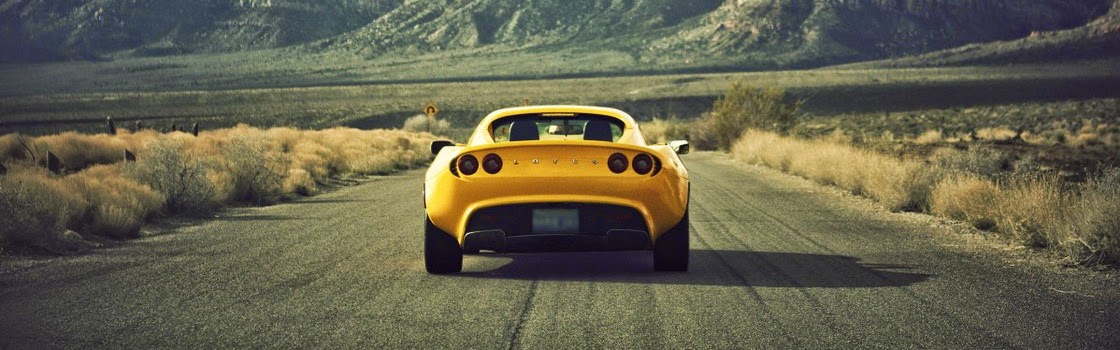After more than a year of development and months of testing by
developers and early adopters (thank you!), we're now ready to
officially launch Android 8.0 Oreo to the world. Android 8.0 brings a
ton
of great features such as picture-in-picture, autofill, integrated Instant Apps, Google Play Protect, faster boot time, and much more.
Target Android Oreo (API 26) and extend your apps with the latest platform capabilities and APIs.
The latest version of Android that’s smarter, faster, and more powerful. Android Oreo gives you many new ways to extend your app and develop more efficiently.
 |
| pic courtesy: developer.android.com |
of great features such as picture-in-picture, autofill, integrated Instant Apps, Google Play Protect, faster boot time, and much more.
Make your apps compatible
Test your apps for compatibility with Android Oreo. Just download a device
system image, install your current app, and test in areas where behavior
changes may affect the app.
Build for Android Oreo
The latest version of Android that’s smarter, faster, and more powerful. Android Oreo gives you many new ways to extend your app and develop more efficiently.
More about Oreo, Please visit official android developer website: https://developer.android.com/index.html
#HappyCoding #PrAndroid
#HappyCoding #PrAndroid