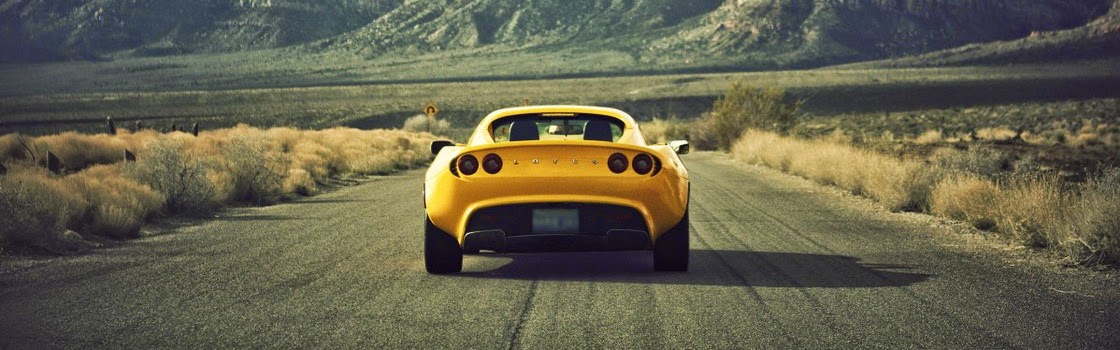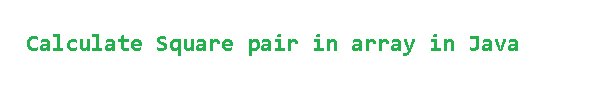Bloomberg ranked technology companies by the number of times they were cited as competitors in the latest Form 10-K filing of different firms.
Here are the 18 most dangerous tech rivals.
Yahoo
Rank: 18
Number of top 50 firms mentioning it as competitor: 6
Location: California, US
Yahoo is an internet service company that offers various services such as including email, search, news, finance, and photo hosting.
Texas Instruments
Rank: 17
Number of top 50 firms mentioning it as competitor: 6
Location: Texas, US
TI is a global semiconductor design & manufacturing company. It is the third largest manufacturer of semiconductors in the world.
STMicroelectronics
Rank: 16
Number of top 50 firms mentioning it as competitor: 6
Location: Geneva, Switzerland
Europe’s largest semiconductor company, STMicroelectronics is headquartered in Geneva (Switzerland). According to Wikipedia, the company is world leader in segments such as inkjet printheads, smartcard chips, and computer peripherals.
Facebook
Rank: 15
Number of top 50 firms mentioning it as competitor: 6
Location: California, US
Facebook is the biggest social networking website that helps user connect with friends, family and acquaintances.
Broadcom
Rank: 14
Number of top 50 firms mentioning it as competitor: 6
Location: California, US
Broadcom Corporation is a semiconductor company that provided chipset for Apple iPhone, iPod, Nintendo, and many of Samsung’s phones such as Galaxy S4 and S5.
Toshiba
Rank: 12
Number of top 50 firms mentioning it as competitor: 7
Location: Tokyo, Japan.
Among many engineering and electronics products Toshiba sells; it is the fifth largest computer vendor and also among the top five semiconductor companies in the world.
Accenture
Rank: 12
Number of top 50 firms mentioning it as competitor: 7
Location: Dublin, Ireland
Accenture is a global management consulting, technology services and outsourcing company, with more than 293,000 people serving clients in more than 120 countries.
Cisco Systems
Rank: 10
Number of top 50 firms mentioning it as competitor: 8
Location: California, US
Cisco is the worldwide leader in networking that designs, manufactures and sells equipments.
Amazon.com
Rank: 10
Number of top 50 firms mentioning it as competitor: 8
Location: Washington, United States
Amazon is the world’s largest online retailer. It is also the world’s largest internet company on revenue and number of employees.
Intel
Rank: 8
Number of top 50 firms mentioning it as competitor: 9
Location: California, US
Intel is the inventor of the chipset (x86) that’s found inside most of the computers in world. It is also the world’s largest and highest valued semiconductor company.
Dell
Rank: 8
Number of top 50 firms mentioning it as competitor: 9
Location: Texas, US
Dell is the biggest computer manufacturer in the world.
Samsung Electronics
Rank: 7
Number of top 50 firms mentioning it as competitor: 11
Location: Suwon, South Korea.
The flagship company of the Samsung Group, Samsung Electronics is one of the biggest information technology company in the world. According to Wikipedia, it has sales networks in 80 countries and employs around 370,000 people.
Google
Rank: 5
Number of top 50 firms mentioning it as competitor: 12
Location: California, U.S.
The internet giant, which started as search engine, now offers numerous internet-related services including cloud computing, softwares, and online advertising technologies. It also develops Android operating system for smartphones.
Apple
Rank: 5
Number of top 50 firms mentioning it as competitor: 12
Location: California, US
Apple designs and creates iPod and iTunes, Mac laptop and desktop computers.
Oracle
Rank: 4
Number of top 50 firms mentioning it as competitor: 13
Location: California, United States
The company specialises in developing and marketing computer hardware systems and enterprise software products – particularly its own brands of database management systems, according to Wikipedia.
Hewlett-Packard
Rank: 3
Number of top 50 firms mentioning it as competitor: 15
Location: California, US
HP is one of the biggest manufacturers of computers and printers in the world.
Microsoft
Rank: 2
Number of top 50 firms mentioning it as competitor: 16
Location: Washington, US
The company develops, manufactures, licenses, supports and sells computer software, consumer electronics and personal computers.
IBM
Rank: 1
Number of top 50 firms mentioning it as competitor: 18
Location: New York, U.S.